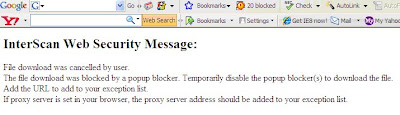
Question/Concern/Inquiry:
Based on your email, you had encountered an error while trying to download certain filev ia IWSVA.
I had check the screenshot that you had sent and found out that the error occured was caused by popup blocker. Most if the new browser had a built in popup blocker if you were going to look on your Browser the popup to download the file had been blocked.
To resolve this issue you can do the following;
1. Log in to your IWSVA.
2. Click HTTP>HTTP SCAN>Policies
3. At the right pane click the Virus Scan Global Policy 4. Click the Virus Scan Rule tab.
5. Under Large File Hnadling Choose Deffered Scanning.
6. Click Save.
Blog Archive
-
▼
2009
(61)
-
▼
April
(9)
- Encountered an error while trying to download cert...
- Network Viruswall to exclude mobile device from as...
- Manually delete PEAgent for Network Viruswall
- Puter Radio Sonora Online di Blogger
- April Class
- [Trend Micro Advisory] NEW WORM_DOWNAD.E/Conficker...
- SPNT 5.7 is not for Windows 2003 server 32 bit
- Removing spyware from "exclusion list" in your IWSS
- very simple test that's available at the Conficker...
-
▼
April
(9)