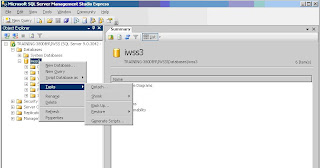You will need SQL Management Express if you don't want to go through the hassle of doing it from the command prompt.
Download and Install Microsoft SQL Server Management Studio Express
http://www.microsoft.com/downloadS/details.aspx?familyid=C243A5AE-4BD1-4E3D-94B8-5A0F62BF7796&displaylang=en#filelist
note: I installed IWSS 3.1 with the database SQL 2005 Express bundled in the installation. Database name is iwss3. Don't lose the sa password! :-)
To backup
1. Click the database name
2. Then click tasks> backup
3. Choose where you want to store the backup file and click OK
4. To restore, follow the earlier steps 1,2 in the above but this time click restore. Click OK to continue to restore.
To see the space of your database, do the following like in the screen capture: