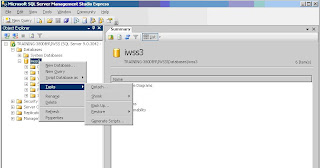You will need SQL Management Express if you don't want to go through the hassle of doing it from the command prompt.
Download and Install Microsoft SQL Server Management Studio Express
http://www.microsoft.com/downloadS/details.aspx?familyid=C243A5AE-4BD1-4E3D-94B8-5A0F62BF7796&displaylang=en#filelist
note: I installed IWSS 3.1 with the database SQL 2005 Express bundled in the installation. Database name is iwss3. Don't lose the sa password! :-)
To backup
1. Click the database name
2. Then click tasks> backup
3. Choose where you want to store the backup file and click OK
4. To restore, follow the earlier steps 1,2 in the above but this time click restore. Click OK to continue to restore.
To see the space of your database, do the following like in the screen capture:
issue:
My customer installed TMCM 3.5 and OSCE 8.0. OSCE 8.0 is currently registered to TMCM 3.5 as one of the agents.
OSCE web console url is non-ssl based. When try to access OSCE console from TMCM, TMCM will actually refer to ssl based of the OSCE url and result in broken link since OSCE is actually published at http://
How can this be fixed? User wants to SSO to OSCE console from TMCM 3.5. But her OSCE is http based where as TMCM trying to reach to https based of the URL.
SOlution:
Regarding this, kindly perform the following to have the Officescan run on HTTPS:
1. Unregister Officescan from TMCM and delete the entity as well on the TMCM directory tree
2. On the Officescan server open a command prompt and go to the following folder
C:\Program Files\Trend Micro\Officescan\PCCSRV\
3. Run the following command
svrsvcsetup -enablessl
4. Kindly check if you can now access the Officescan console using HTTPS
5. Register it now to TMCM
6. Kindly check if you can now peform SSO onto TMCM
TREND MICRO MALWARE ADVISORY - Zero day security exploit in Microsoft Video streaming ActiveX control MsVidCtl
Topic: MPEG2TuneRequest Exploit Leads to KILLAV Malware
Details:
Earlier today, TrendLabs has been alerted of a zero-day exploit in Microsoft Video streaming ActiveX control MsVidCtl (Advisory 972890). Around 967 Chinese websites are reported to be infected by a malicious script that leads users to successive redirections and lands them to download a JPG file containing the exploit. Trend Micro detects it as JS_DLOADER.BD.
Upon successful exploitation, the script downloads another malware detected as WORM_KILLAV.AI. This malware disables and terminates AV processes, and drops other malware on the affected system.
Affected Software
Windows XP Service Pack 2 and Windows XP Service Pack 3
Windows XP Professional x64 Edition Service Pack 2
Windows Server 2003 Service Pack 2
Windows Server 2003 x64 Edition Service Pack 2
Windows Server 2003 with SP2 for Itanium-based Systems _______________________________________________________________________________
Recommended Action
· Update your AV products to current CPR 6.252.03 or higher
_______________________________________________________________________________
Detection
Trend Micro JS_DLOADER.BD and WORM_KILLAV.AI with current CPR 6.252.03 or higher:
http://www.trendmicro.com/download/pattern-cpr.asp
Malicious URLs: are currently being block by WRS
problem:
My customer installed TMCM 3.5 and OSCE 8.0 where OSCE 8.0 is currently registered to TMCM 3.5 as one of the agents.
OSCE web console url is non-ssl based. When try to access OSCE console from TMCM, TMCM will actually refer to ssl based of the OSCE url and result in broken link since OSCE is actually published at http://
How can this be fixed? User wants to SSO to OSCE console from TMCM 3.5. But her OSCE is http based where as TMCM trying to reach to https based of the URL.
answer:
Regarding this, kindly perform the following to have the Officescan run on HTTPS:
1. Unregister Officescan from TMCM adn delete teh entuty as well on the TMCM directory tree 2. On the Officescan server open a command prompt and go to the following folder
C:\Program Files\Trend Micro\Officescan\PCCSRV\
3. Run the following command
svrsvcsetup -enablessl
4. Kindly check if you can now access the Officescan console using HTTPS 5. Register it now to TMCM
SnapMylife boleh dicoba sebagai sarana penyimpanan foto album online, apalagi utk yg jauh dari komputer. Dengan ponselmu yang mempunyai fitur MMS atau email, kamu bisa kirimkan hasil potretmu dan langsung kirim via MMS atau email ke situs resmi foto album SnapMyLife. Yang pertama-tama harus dilakukan untuk menggunakan snapmylife adalah membuka account baru di sana.
Setelah itu, kita akan diberikan alamat email rahasia yg nantinya akan menampung isi foto kiriman hasil potret kita. Dengan begitu, kita bisa ngirim foto dari berbagai jenis dan merk ponsel, apakah itu iPhone, BlackBerry, PDA dan Palm Pre serta berbagai ponsel, yang penting mempunyai fitur setidaknya ada MMS.
Dengan SnapMyLife, kita bisa membangun sebuah album mini di Internet hanya dgn bantuan ponsel. Nah, tertarik? Gunakan SnapMyLife.